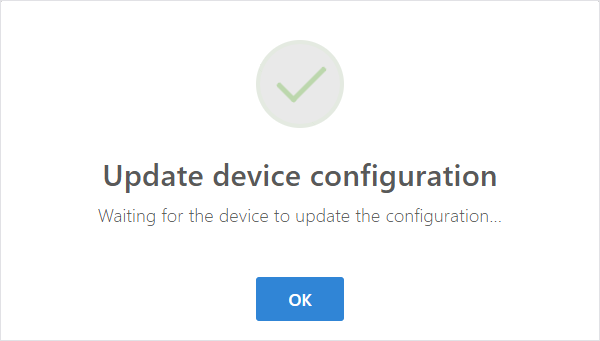Updating Device Configuration
You can update the device's configuration to retrieve the latest device configuration file from the list of generated configuration files and then downloads them to the device. See
| ➢ | To update the configuration of devices: |
| 1. | In the Device Status page, select the check boxes adjacent to the devices that you wish to generate a configuration and then click the Selected Rows Actions displayed. For a single device, click the Actions drop-down, and then choose Update Configuration. |
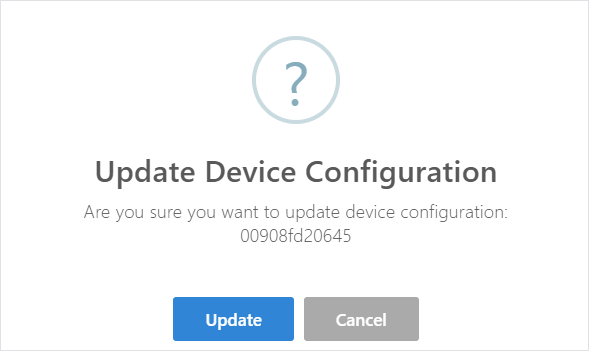
| 2. | Click Update. |